Yahoo Mail doesn’t let you delete a folder if it contains emails. So you can only delete an empty folder. To delete a folder, you need to delete, move, or archive all the contents of the folder first. Deleting or moving emails from the folder requires selecting the checkbox next to the emails and clicking Delete, Move, or Archive. (You can select all the emails at once by using the select all checkbox at the top.)
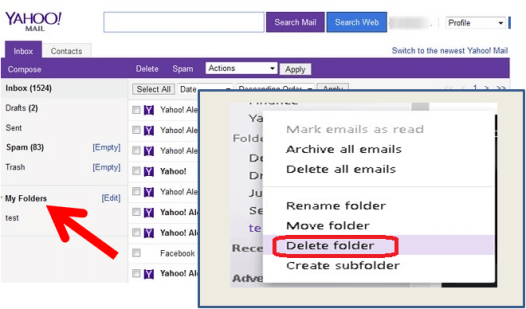
Steps to Delete a Folders in Yahoo Mail from Web Browser
- On a web browser, open Yahoo Mail sign-in page and log in to your Yahoo Mail account.
- Now, on the left-hand side panel, click on the drop-down icon next to the folder you want to delete.
- From the drop-down list, click on the Delete folder option to delete the folder.
Steps to Delete a Folders from Yahoo Mail Mobile App
If you are using Yahoo mail mobile app on your Android phone, tablet, iPhone, or iPad and want to delete a folder, do so by following the below steps. Make sure the folder you want to delete must be empty.
- Open Yahoo Mail Mobile App and tap the Inbox icon.
- Press and hold on the folder you want to delete.
- Tab Delete from the list.
- Now, tap OK
Instead of deleting a folder, you can also rename the folder, so you don’t have to waste time creating a new folder for a new category of emails.
How to Rename a Folder in Yahoo Mail
- Open Yahoo Mail on a web browser.
- Right-click on the folder you want to rename.
- From the options list, click Rename Folder.
- Now replace the old folder name with a new name.
- Click the Save icon. Its DONE.

I can’t locate the correct information to remove all emails
several times now I have had to delete and reinstall yahoo mail on my Galaxy S9+ because it won’t let me delete an EMPTY FOLDER.
I access yahoo mail on a MacBook as well as my Galaxy.
Doesn’t happen very often but about 5 or 6 times the last two years or so.
several times now I have had to delete and reinstall yahoo mail on my Galaxy S9+ because it won’t let me delete an EMPTY FOLDER.
I access yahoo mail on a MacBook as well as my Galaxy.
Doesn’t happen very often but about 5 or 6 times the last two years or so.
I have emptied the trash so there shouldn’t be any crossover there.
When I open a folder to delete the files, they are already empty. Yet when I ask it to delete, it tells me only empty folders can be deleted. This is only my android. My pc yahoo shows the folder is deleted
I cannot change, rename or delete a file on my yahoo account. When I press the name it says create a sub file?
Help!
Thank you